Proofing, Artwork, & Turnaround Policy
Terms - PLEASE READ. Proofing can add several days to the production timeline. Turnaround times begin upon receipt of approval via the Creation Station Printing Proof Approval System. Please note, this proof enables you to view the print and inspect elements for correctness (sizes, proportions, & grammar), but it will not depict exact imprint colors nor will it illustrate the exact imprint size, as it is merely a computer-generated image.
If an order has a specific "in hands" date, a proof may delay production, thus jeopardizing your chances of receiving the order in a timely manner. We will not be held responsible for any resulting delays on these orders.
Proofs are not intended to be 'decision making tools' for the customer. There will be no option to cancel an order simply because the proof is not working out. The longer a proof approval takes – either because of changes requested or otherwise – the longer the delay in the production of that order. Therefore, please do not place an order merely in order to obtain a proof, as the order will be binding, regardless of whether the proof is approved or not. When no proof is requested, please ensure that the artwork/logo that you are submitting is completely error free.
File Setup Guide
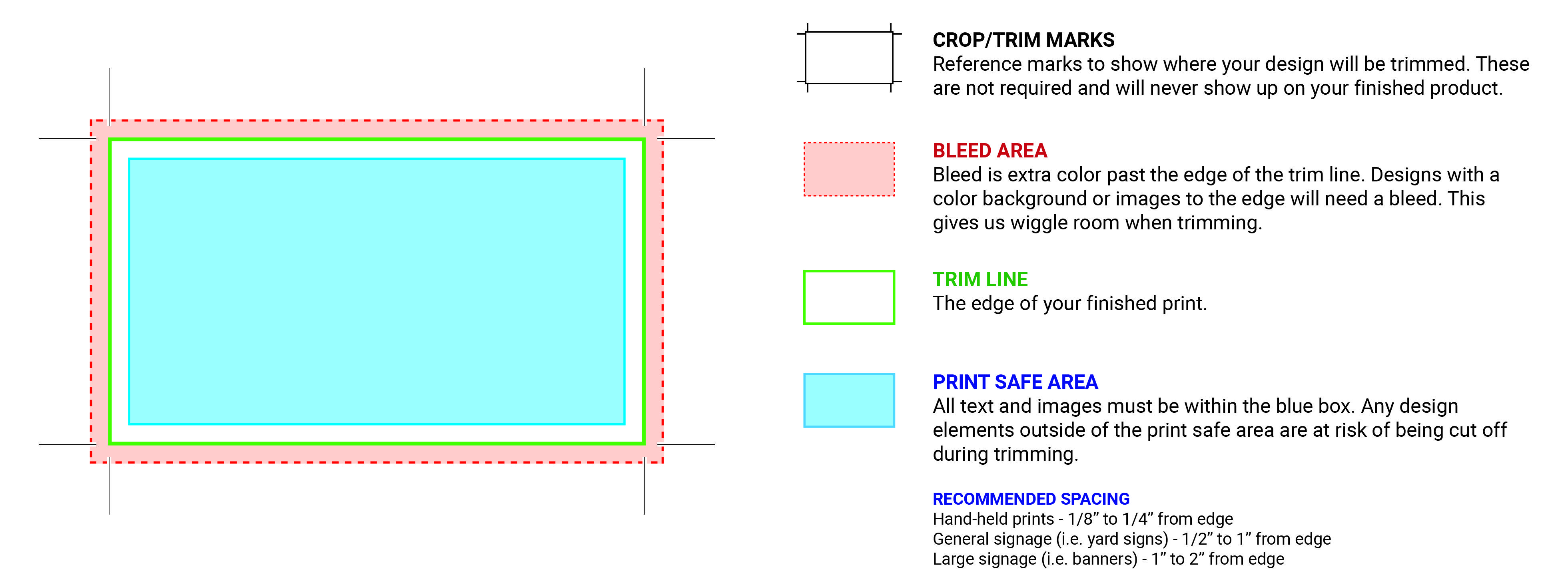
General Specs
Use a CMYK Color Profile - All files submitted must be in CMYK. All of our printing process use a four-color Cyan, Magenta, Yellow, and Black inks. Converting files from RGB into CMYK inevitably results in a color shift. We inspect all files for CMYK profiles before printing – if files are submitted in RGB (screen red, green, and blue), we will request a CMYK version before moving forward with the project, which can add to turnaround time. For assistance in converting your files to CMYK, please call, email, or chat for more information.
Export Your Files at 300 DPI - To ensure high-quality printing, all files must be submitted at 300 DPI. While many files (especially larger banners & posters) print crisp and clean at 200 or even 150 DPI, we prefer to play it safe. Files at screen resolution (72 DPI) are unacceptable. These images WILL appear blurry when printed. Note: Images ripped from the web are typically low-resolution, and are not intended for print production. If your file is too large to upload (or if we can answer any other questions), please call, chat, or email for further instructions.
Use the Following Formats: PDF (flattened), JPEG, TIFF, EPS - These are the only file formats we accept (ordered most-preferred to least-preferred). We love PDF (flattened) files, though JPEGs, TIFFs, and EPS work well, too. Just make sure they meet all of the other guidelines listed on this page.
Add Bleed - All files with full-color backgrounds must be submitted with bleed. A 1/8” bleed is preferred on all files with full-color backgrounds, and all text, logos, and elements must be within 1/8” from the cut line. Please call, email, or chat to request a template for specific guidelines & measurements, or simply to ask questions.
*Learn more about Bleeds HERE*
Upload Front-and-Back Files Separately - We do not accept mutli-page documents except for products such as booklets and packets. Please save or export your double-sided projects as separate files.
Outline All Fonts and Text on your art files - Please remember to outline all fonts if you are submitting files to us. Failing to outline all fonts could result in a font shift during printing. While we strive to ensure we check all files before going to press, we cannot guarantee this as a service and reprints or refunds will not be given due to fonts not being properly outlined on files submitted.
Flatten all transparencies and combine all layers from any vector images, such as PDF, EPS, and AI files - Failure to do so could result in the printer not reading the layers correctly, removing certain layers, or rendering the layers on the print incorrectly. This is done in your design programs, and depending on which design program you are using may require someone with knowledge of that program to ensure this is done for you. If you are a designer, failing to do this can result in extremely strange things to happen to your prints that are undetectable on screen, and won't show up until after the prints come off press. We strive to catch these issues to the best of our ability and within our pre-press program capabilities, but are not liable for layering issues on the final printed product. Please make sure to combine and flatten all layers, and submit flattened "image" files for printing.
Make sure when saving out from Adobe Illustrator and Adobe Photoshop as a PDF, to "uncheck" the box that says "preserve illustrator editing capabilities" and "preserve photoshop editing capabilities". This will drastically reduce file size and will also remove certain layer and font meta data that will improve chances that your print will come off press as intended.
