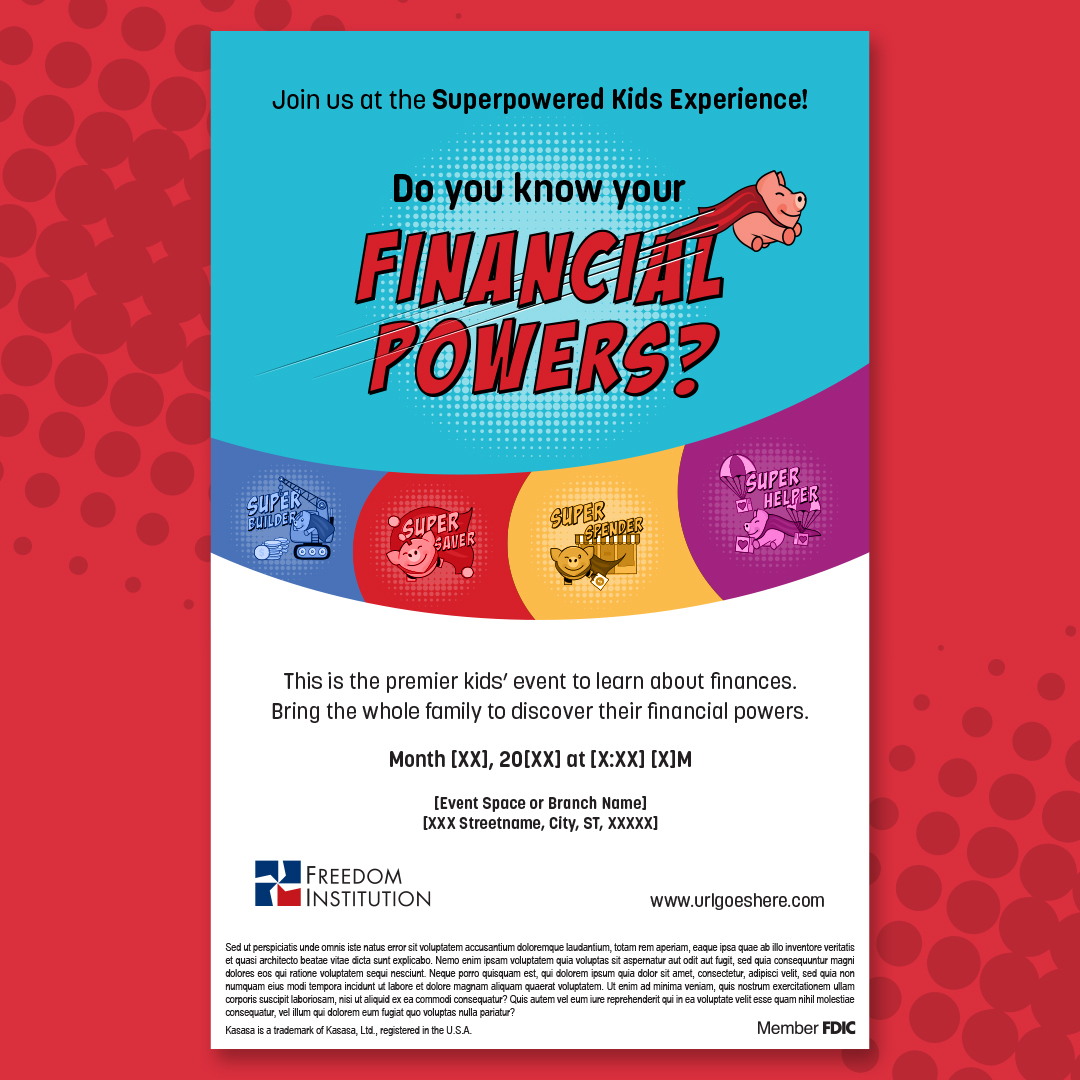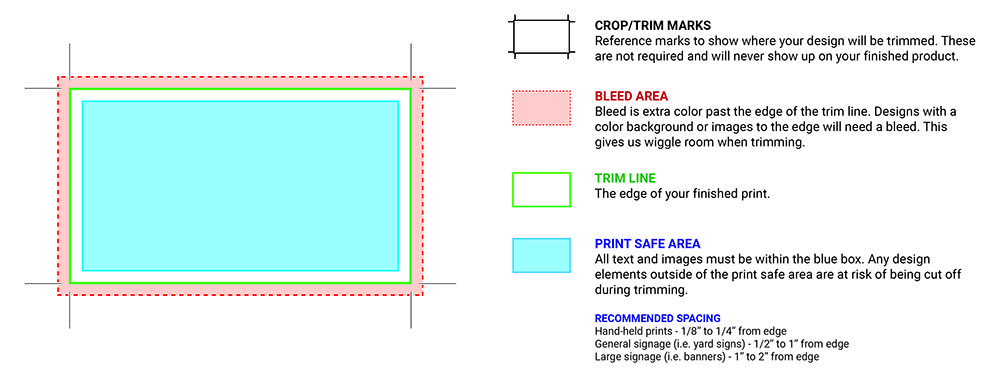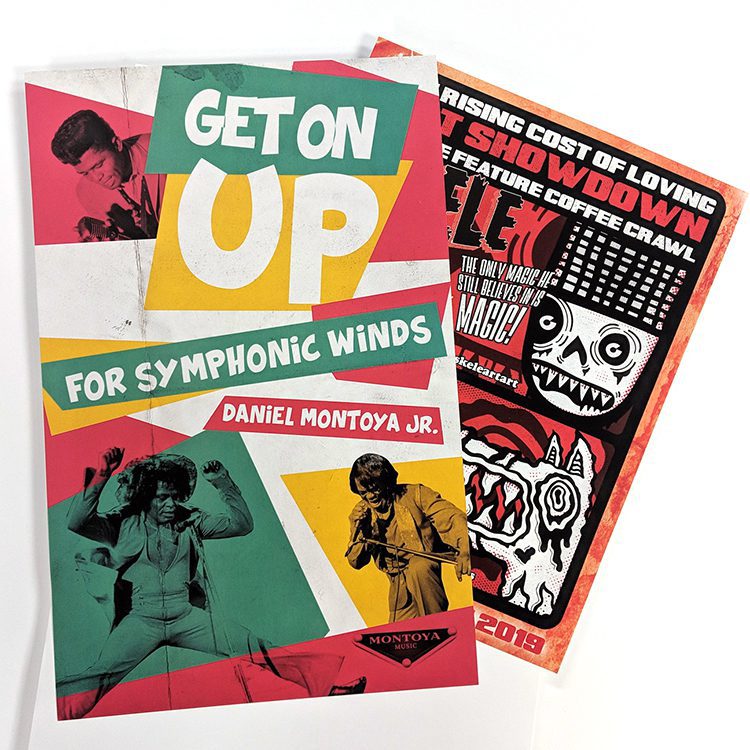Need something custom? We'd love to help! Reach out to us for a custom quote today!
Superpowered Kids Quick Print Poster
Link for Connect Asset Manager
http://adbox.kasasa.com/
How to upload and print your assets:
Note: Before you begin the upload and print process, make sure you’ve logged into Connect Asset Manager and have created your asset. Be sure that your assets are saved in a format compatible with online printing. We recommend saving as PNG.
Step 1 First choose your desired print size, paper stock type, number of printed sides, the turnaround date, digital proof and quantity.
Step 2: Add this item and any additional items you want to purchase into your cart using the “add to cart” button.
Step 3: Once you have all your items chosen, you can then checkout and pay. During checkout, choose your shipping requirements and how you want your items delivered.
Step 4: After placing your order, you will have the opportunity to upload your files to each item on the order. Once you have uploaded all your print files, you will get a digital proof (usually within 1 hour) to approve. You must approve your digital proof before your items go to print.
Need help setting up your design? Find product TEMPLATES HERE!
Need distribution or fulfillment on this product? Click here to add a distribution list and details to your order!
Use a CMYK color profile - Colors will not look the same when printing an RGB file. A CMYK file will be more accurate to the final printed colors.
Export your files at 300 ppi - Files that are less than 150 ppi will appear blurry when printed.
Note: Images ripped from the web are typically low-resolution, and are not intended for print production
Use the following file formats - PDF (flattened), JPEG, TIFF, or EPS
Add a bleed - All files with full-color backgrounds must be submitted with bleed. A 1/8” bleed is preferred on all files with full-color backgrounds, and all text, logos, and elements must be within 1/8” from the cut line. *Learn more about Bleeds HERE*
We accept multipage PDF files - It is preferred you upload your front and back file separately if possible for double sided prints.
Do not include trim or crop marks unless your file is Vector
Do not upload artwork that is already imposed (multiples on one sheet)
Why do your colors not match another print job I received from another printer?
Because of differences in printing technology, inks, papers, and pre-press file preparation, no printer will produce the same colors exactly as another printer. Slight color variations will occur from print shop to print shop which is what makes it so important to find a print, design, and marketing provider you can trust.
Do ya'll spell check my items?
We make every attempt to go over files to ensure proper setup and layout, however we cannot go through all your text and content and thus all spelling errors are your responsibility to catch during the proofing process. Spelling errors are not a reason for a free reprint.
What if I need to cancel an order once it's been placed?
Orders can be canceled at any time until they go into production. Once proofs are approved and your order goes into production, your order can no longer be canceled.
How do turnaround times work?
Turnaround times do not begin until PROOFS ARE APPROVED. Once proofs are approved, each item has a turnaround time that you choose during order processing. Depending on the time proofs are approved will depend on when your first day of production will begin. Just because an order is placed, does not mean the turnaround time begins.
Here are some other products like this one…
Inventory, Print, Fulfillment & Distribution
We'll take care of all your shipping, inventory, and distribution, so you can focus on what really matters.